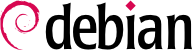The first option has the advantage of making it possible to have both non-chrooted and chrooted users, if you don't introduce any setuid application in the user's chroots it is more difficult to break out of it. However, you might need to setup individual chroots for each user and it is more difficult to setup (as it requires cooperation from the SSH server). The second option is more easy to setup, and protects from an exploitation of the ssh server itself (since it's also in the chroot) but it will have the limitation that all users will share the same chroot environment (you cannot setup a per-user chroot environment).
B.7.1. Chrooting the ssh users
You can setup the ssh server so that it will chroot a set of defined users into a shell with a limited set of applications available.
B.7.1.1. Using libpam-chroot
Probably the easiest way is to use the
libpam-chroot package provided in Debian. Once you install it you need to:
If you don't disable Privilege Separation you will need an /etc/passwd which includes the user's UID inside the chroot for Privilege Separation to work properly.
If you have
Privilege Separation set to
yes and your OpenSSH version does not behave properly you will need to disable it. If you don't, users that try to connect to your server and would be chrooted by this module will see this:
$ ssh -l user server
user@server's password:
Connection to server closed by remote host.
Connection to server closed.
This is because the ssh daemon, which is running as 'sshd', is not be able to make the chroot() system call. To disable Privilege separation you have to modify the /etc/ssh/sshd_config configuration file as described above.
Notice that if any of the following is missing the users will not be able to logon to the chroot:
The /proc filesystem needs to be mounted in the users' chroot.
The necessary /dev/pts/ devices need to exist. If the files are generated by your running kernel automatically then you have to manually create them on the chroot's /dev/.
The user's home directory has to exist in the chroot, otherwise the ssh daemon will not continue.
You can debug all these issues if you use the debug keyword in the /etc/pam.d/ssh PAM definition. If you encounter issues you might find it useful to enable the debugging mode on the ssh client too.
Note: This information is also available (and maybe more up to date) in /usr/share/doc/libpam-chroot/README.Debian.gz, please review it for updated information before taking the above steps.
B.7.1.2. Patching the ssh server
Debian's
sshd does not allow restriction of a user's movement through the server, since it lacks the
chroot function that the commercial program
sshd2 includes (using 'ChrootGroups' or 'ChrootUsers', see
sshd2_config(5)). However, there is a patch available to add this functionality available from
http://chrootssh.sourceforge.net (requested and available in
http://bugs.debian.org/139047 in Debian). The patch may be included in future releases of the OpenSSH package. Emmanuel Lacour has
ssh deb packages for
sarge with this feature. They are available at
http://debian.home-dn.net/sarge/ssh/. Notice that those might not be up to date so completing the compilation step is recommended.
After applying the patch, modify
/etc/passwd by changing the home path of the users (with the special
/./ token):
joeuser:x:1099:1099:Joe Random User:/home/joe/./:/bin/bash
これはリモートシェルアクセスおよび ssh チャンネル経由のリモートコピーの 両方を制限します。
必要なバイナリおよびライブラリがすべてユーザの chroot パスの中にあるように してください。これらのファイルはユーザに (chroot の檻から脱出するなどの 目的で) 改ざんされないように root によって所有されるべきです。たとえば 以下が含まるでしょう:
./bin:
total 660
drwxr-xr-x 2 root root 4096 Mar 18 13:36 .
drwxr-xr-x 8 guest guest 4096 Mar 15 16:53 ..
-r-xr-xr-x 1 root root 531160 Feb 6 22:36 bash
-r-xr-xr-x 1 root root 43916 Nov 29 13:19 ls
-r-xr-xr-x 1 root root 16684 Nov 29 13:19 mkdir
-rwxr-xr-x 1 root root 23960 Mar 18 13:36 more
-r-xr-xr-x 1 root root 9916 Jul 26 2001 pwd
-r-xr-xr-x 1 root root 24780 Nov 29 13:19 rm
lrwxrwxrwx 1 root root 4 Mar 30 16:29 sh -> bash
./etc:
total 24
drwxr-xr-x 2 root root 4096 Mar 15 16:13 .
drwxr-xr-x 8 guest guest 4096 Mar 15 16:53 ..
-rw-r--r-- 1 root root 54 Mar 15 13:23 group
-rw-r--r-- 1 root root 428 Mar 15 15:56 hosts
-rw-r--r-- 1 root root 44 Mar 15 15:53 passwd
-rw-r--r-- 1 root root 52 Mar 15 13:23 shells
./lib:
total 1848
drwxr-xr-x 2 root root 4096 Mar 18 13:37 .
drwxr-xr-x 8 guest guest 4096 Mar 15 16:53 ..
-rwxr-xr-x 1 root root 92511 Mar 15 12:49 ld-linux.so.2
-rwxr-xr-x 1 root root 1170812 Mar 15 12:49 libc.so.6
-rw-r--r-- 1 root root 20900 Mar 15 13:01 libcrypt.so.1
-rw-r--r-- 1 root root 9436 Mar 15 12:49 libdl.so.2
-rw-r--r-- 1 root root 248132 Mar 15 12:48 libncurses.so.5
-rw-r--r-- 1 root root 71332 Mar 15 13:00 libnsl.so.1
-rw-r--r-- 1 root root 34144 Mar 15 16:10
libnss_files.so.2
-rw-r--r-- 1 root root 29420 Mar 15 12:57 libpam.so.0
-rw-r--r-- 1 root root 105498 Mar 15 12:51 libpthread.so.0
-rw-r--r-- 1 root root 25596 Mar 15 12:51 librt.so.1
-rw-r--r-- 1 root root 7760 Mar 15 12:59 libutil.so.1
-rw-r--r-- 1 root root 24328 Mar 15 12:57 libwrap.so.0
./usr:
total 16
drwxr-xr-x 4 root root 4096 Mar 15 13:00 .
drwxr-xr-x 8 guest guest 4096 Mar 15 16:53 ..
drwxr-xr-x 2 root root 4096 Mar 15 15:55 bin
drwxr-xr-x 2 root root 4096 Mar 15 15:37 lib
./usr/bin:
total 340
drwxr-xr-x 2 root root 4096 Mar 15 15:55 .
drwxr-xr-x 4 root root 4096 Mar 15 13:00 ..
-rwxr-xr-x 1 root root 10332 Mar 15 15:55 env
-rwxr-xr-x 1 root root 13052 Mar 15 13:13 id
-r-xr-xr-x 1 root root 25432 Mar 15 12:40 scp
-rwxr-xr-x 1 root root 43768 Mar 15 15:15 sftp
-r-sr-xr-x 1 root root 218456 Mar 15 12:40 ssh
-rwxr-xr-x 1 root root 9692 Mar 15 13:17 tty
./usr/lib:
total 852
drwxr-xr-x 2 root root 4096 Mar 15 15:37 .
drwxr-xr-x 4 root root 4096 Mar 15 13:00 ..
-rw-r--r-- 1 root root 771088 Mar 15 13:01
libcrypto.so.0.9.6
-rw-r--r-- 1 root root 54548 Mar 15 13:00 libz.so.1
-rwxr-xr-x 1 root root 23096 Mar 15 15:37 sftp-server
B.7.2. Chrooting the ssh server
If you create a chroot which includes the SSH server files in, for example
/var/chroot/ssh, you would start the
ssh server
chroot'ed with this command:
# chroot /var/chroot/ssh /sbin/sshd -f /etc/sshd_config
That would make startup the
sshd daemon inside the chroot. In order to do that you have to first prepare the contents of the
/var/chroot/ssh directory so that it includes both the SSH server and all the utilities that the users connecting to that server might need. If you are doing this you should make certain that OpenSSH uses
Privilege Separation (which is the default) having the following line in the configuration file
/etc/ssh/sshd_config:
UsePrivilegeSeparation yes
That way the remote daemon will do as few things as possible as the root user so even if there is a bug in it it will not compromise the chroot. Notice that, unlike the case in which you setup a per-user chroot, the ssh daemon is running in the same chroot as the users so there is at least one potential process running as root which could break out of the chroot.
Notice, also, that in order for SSH to work in that location, the partition where the chroot directory resides cannot be mounted with the nodev option. If you use that option, then you will get the following error: PRNG is not seeded, because /dev/urandom does not work in the chroot.
B.7.2.1. Setup a minimal system (the really easy way)
You can use
debootstrap to setup a minimal environment that just includes the ssh server. In order to do this you just have to create a chroot as described in the
http://www.fearlessbabyclothing.cf/doc/manuals/reference/ch09#_chroot_system document. This method is bound to work (you will get all the necessary componentes for the chroot) but at the cost of disk space (a minimal installation of Debian will amount to several hundred megabytes). This minimal system might also include setuid files that a user in the chroot could use to break out of the chroot if any of those could be use for a privilege escalation.
B.7.2.2. Automatically making the environment (the easy way)
You can easily create a restricted environment with the makejail package, since it automatically takes care of tracing the server daemon (with strace), and makes it run under the restricted environment.
The advantage of programs that automatically generate chroot environments is that they are capable of copying any package to the chroot environment (even following the package's dependencies and making sure it's complete). Thus, providing user applications is easier.
To set up the environment using
makejail's provided examples, just create
/var/chroot/sshd and use the command:
# makejail /usr/share/doc/makejail/examples/sshd.py
This will setup the chroot in the
/var/chroot/sshd directory. Notice that this chroot will not fully work unless you:
Read the sample file to see what other changes need to be made to the environment. Some of these changes, such as copying user's home directories, cannot be done automatically. Also, limit the exposure of sensitive information by only copying the data from a given number of users from the files /etc/shadow or /etc/group. Notice that if you are using Privilege Separation the sshd user needs to exist in those files.
The following sample environment has been (slightly) tested in Debian 3.0 and is built with the configuration file provided in the package and includes the
fileutils package:
.
|-- bin
| |-- ash
| |-- bash
| |-- chgrp
| |-- chmod
| |-- chown
| |-- cp
| |-- csh -> /etc/alternatives/csh
| |-- dd
| |-- df
| |-- dir
| |-- fdflush
| |-- ksh
| |-- ln
| |-- ls
| |-- mkdir
| |-- mknod
| |-- mv
| |-- rbash -> bash
| |-- rm
| |-- rmdir
| |-- sh -> bash
| |-- sync
| |-- tcsh
| |-- touch
| |-- vdir
| |-- zsh -> /etc/alternatives/zsh
| `-- zsh4
|-- dev
| |-- null
| |-- ptmx
| |-- pts
| |-- ptya0
(...)
| |-- tty
| |-- tty0
(...)
| `-- urandom
|-- etc
| |-- alternatives
| | |-- csh -> /bin/tcsh
| | `-- zsh -> /bin/zsh4
| |-- environment
| |-- hosts
| |-- hosts.allow
| |-- hosts.deny
| |-- ld.so.conf
| |-- localtime -> /usr/share/zoneinfo/Europe/Madrid
| |-- motd
| |-- nsswitch.conf
| |-- pam.conf
| |-- pam.d
| | |-- other
| | `-- ssh
| |-- passwd
| |-- resolv.conf
| |-- security
| | |-- access.conf
| | |-- chroot.conf
| | |-- group.conf
| | |-- limits.conf
| | |-- pam_env.conf
| | `-- time.conf
| |-- shadow
| |-- shells
| `-- ssh
| |-- moduli
| |-- ssh_host_dsa_key
| |-- ssh_host_dsa_key.pub
| |-- ssh_host_rsa_key
| |-- ssh_host_rsa_key.pub
| `-- sshd_config
|-- home
| `-- userX
|-- lib
| |-- ld-2.2.5.so
| |-- ld-linux.so.2 -> ld-2.2.5.so
| |-- libc-2.2.5.so
| |-- libc.so.6 -> libc-2.2.5.so
| |-- libcap.so.1 -> libcap.so.1.10
| |-- libcap.so.1.10
| |-- libcrypt-2.2.5.so
| |-- libcrypt.so.1 -> libcrypt-2.2.5.so
| |-- libdl-2.2.5.so
| |-- libdl.so.2 -> libdl-2.2.5.so
| |-- libm-2.2.5.so
| |-- libm.so.6 -> libm-2.2.5.so
| |-- libncurses.so.5 -> libncurses.so.5.2
| |-- libncurses.so.5.2
| |-- libnsl-2.2.5.so
| |-- libnsl.so.1 -> libnsl-2.2.5.so
| |-- libnss_compat-2.2.5.so
| |-- libnss_compat.so.2 -> libnss_compat-2.2.5.so
| |-- libnss_db-2.2.so
| |-- libnss_db.so.2 -> libnss_db-2.2.so
| |-- libnss_dns-2.2.5.so
| |-- libnss_dns.so.2 -> libnss_dns-2.2.5.so
| |-- libnss_files-2.2.5.so
| |-- libnss_files.so.2 -> libnss_files-2.2.5.so
| |-- libnss_hesiod-2.2.5.so
| |-- libnss_hesiod.so.2 -> libnss_hesiod-2.2.5.so
| |-- libnss_nis-2.2.5.so
| |-- libnss_nis.so.2 -> libnss_nis-2.2.5.so
| |-- libnss_nisplus-2.2.5.so
| |-- libnss_nisplus.so.2 -> libnss_nisplus-2.2.5.so
| |-- libpam.so.0 -> libpam.so.0.72
| |-- libpam.so.0.72
| |-- libpthread-0.9.so
| |-- libpthread.so.0 -> libpthread-0.9.so
| |-- libresolv-2.2.5.so
| |-- libresolv.so.2 -> libresolv-2.2.5.so
| |-- librt-2.2.5.so
| |-- librt.so.1 -> librt-2.2.5.so
| |-- libutil-2.2.5.so
| |-- libutil.so.1 -> libutil-2.2.5.so
| |-- libwrap.so.0 -> libwrap.so.0.7.6
| |-- libwrap.so.0.7.6
| `-- security
| |-- pam_access.so
| |-- pam_chroot.so
| |-- pam_deny.so
| |-- pam_env.so
| |-- pam_filter.so
| |-- pam_ftp.so
| |-- pam_group.so
| |-- pam_issue.so
| |-- pam_lastlog.so
| |-- pam_limits.so
| |-- pam_listfile.so
| |-- pam_mail.so
| |-- pam_mkhomedir.so
| |-- pam_motd.so
| |-- pam_nologin.so
| |-- pam_permit.so
| |-- pam_rhosts_auth.so
| |-- pam_rootok.so
| |-- pam_securetty.so
| |-- pam_shells.so
| |-- pam_stress.so
| |-- pam_tally.so
| |-- pam_time.so
| |-- pam_unix.so
| |-- pam_unix_acct.so -> pam_unix.so
| |-- pam_unix_auth.so -> pam_unix.so
| |-- pam_unix_passwd.so -> pam_unix.so
| |-- pam_unix_session.so -> pam_unix.so
| |-- pam_userdb.so
| |-- pam_warn.so
| `-- pam_wheel.so
|-- sbin
| `-- start-stop-daemon
|-- usr
| |-- bin
| | |-- dircolors
| | |-- du
| | |-- install
| | |-- link
| | |-- mkfifo
| | |-- shred
| | |-- touch -> /bin/touch
| | `-- unlink
| |-- lib
| | |-- libcrypto.so.0.9.6
| | |-- libdb3.so.3 -> libdb3.so.3.0.2
| | |-- libdb3.so.3.0.2
| | |-- libz.so.1 -> libz.so.1.1.4
| | `-- libz.so.1.1.4
| |-- sbin
| | `-- sshd
| `-- share
| |-- locale
| | `-- es
| | |-- LC_MESSAGES
| | | |-- fileutils.mo
| | | |-- libc.mo
| | | `-- sh-utils.mo
| | `-- LC_TIME -> LC_MESSAGES
| `-- zoneinfo
| `-- Europe
| `-- Madrid
`-- var
`-- run
|-- sshd
`-- sshd.pid
27 directories, 733 files
For Debian release 3.1 you have to make sure that the environment includes also the common files for PAM. The following files need to be copied over to the chroot if
makejail did not do it for you:
$ ls /etc/pam.d/common-*
/etc/pam.d/common-account /etc/pam.d/common-password
/etc/pam.d/common-auth /etc/pam.d/common-session
B.7.2.3. Manually creating the environment (the hard way)
It is possible to create an environment, using a trial-and-error method, by monitoring the
sshd server traces and log files in order to determine the necessary files. The following environment, contributed by José Luis Ledesma, is a sample listing of files in a
chroot environment for
ssh in Debian woody (3.0):
.:
total 36
drwxr-xr-x 9 root root 4096 Jun 5 10:05 ./
drwxr-xr-x 11 root root 4096 Jun 3 13:43 ../
drwxr-xr-x 2 root root 4096 Jun 4 12:13 bin/
drwxr-xr-x 2 root root 4096 Jun 4 12:16 dev/
drwxr-xr-x 4 root root 4096 Jun 4 12:35 etc/
drwxr-xr-x 3 root root 4096 Jun 4 12:13 lib/
drwxr-xr-x 2 root root 4096 Jun 4 12:35 sbin/
drwxr-xr-x 2 root root 4096 Jun 4 12:32 tmp/
drwxr-xr-x 2 root root 4096 Jun 4 12:16 usr/
./bin:
total 8368
drwxr-xr-x 2 root root 4096 Jun 4 12:13 ./
drwxr-xr-x 9 root root 4096 Jun 5 10:05 ../
-rwxr-xr-x 1 root root 109855 Jun 3 13:45 a2p*
-rwxr-xr-x 1 root root 387764 Jun 3 13:45 bash*
-rwxr-xr-x 1 root root 36365 Jun 3 13:45 c2ph*
-rwxr-xr-x 1 root root 20629 Jun 3 13:45 dprofpp*
-rwxr-xr-x 1 root root 6956 Jun 3 13:46 env*
-rwxr-xr-x 1 root root 158116 Jun 3 13:45 fax2ps*
-rwxr-xr-x 1 root root 104008 Jun 3 13:45 faxalter*
-rwxr-xr-x 1 root root 89340 Jun 3 13:45 faxcover*
-rwxr-xr-x 1 root root 441584 Jun 3 13:45 faxmail*
-rwxr-xr-x 1 root root 96036 Jun 3 13:45 faxrm*
-rwxr-xr-x 1 root root 107000 Jun 3 13:45 faxstat*
-rwxr-xr-x 1 root root 77832 Jun 4 11:46 grep*
-rwxr-xr-x 1 root root 19597 Jun 3 13:45 h2ph*
-rwxr-xr-x 1 root root 46979 Jun 3 13:45 h2xs*
-rwxr-xr-x 1 root root 10420 Jun 3 13:46 id*
-rwxr-xr-x 1 root root 4528 Jun 3 13:46 ldd*
-rwxr-xr-x 1 root root 111386 Jun 4 11:46 less*
-r-xr-xr-x 1 root root 26168 Jun 3 13:45 login*
-rwxr-xr-x 1 root root 49164 Jun 3 13:45 ls*
-rwxr-xr-x 1 root root 11600 Jun 3 13:45 mkdir*
-rwxr-xr-x 1 root root 24780 Jun 3 13:45 more*
-rwxr-xr-x 1 root root 154980 Jun 3 13:45 pal2rgb*
-rwxr-xr-x 1 root root 27920 Jun 3 13:46 passwd*
-rwxr-xr-x 1 root root 4241 Jun 3 13:45 pl2pm*
-rwxr-xr-x 1 root root 2350 Jun 3 13:45 pod2html*
-rwxr-xr-x 1 root root 7875 Jun 3 13:45 pod2latex*
-rwxr-xr-x 1 root root 17587 Jun 3 13:45 pod2man*
-rwxr-xr-x 1 root root 6877 Jun 3 13:45 pod2text*
-rwxr-xr-x 1 root root 3300 Jun 3 13:45 pod2usage*
-rwxr-xr-x 1 root root 3341 Jun 3 13:45 podchecker*
-rwxr-xr-x 1 root root 2483 Jun 3 13:45 podselect*
-r-xr-xr-x 1 root root 82412 Jun 4 11:46 ps*
-rwxr-xr-x 1 root root 36365 Jun 3 13:45 pstruct*
-rwxr-xr-x 1 root root 7120 Jun 3 13:45 pwd*
-rwxr-xr-x 1 root root 179884 Jun 3 13:45 rgb2ycbcr*
-rwxr-xr-x 1 root root 20532 Jun 3 13:45 rm*
-rwxr-xr-x 1 root root 6720 Jun 4 10:15 rmdir*
-rwxr-xr-x 1 root root 14705 Jun 3 13:45 s2p*
-rwxr-xr-x 1 root root 28764 Jun 3 13:46 scp*
-rwxr-xr-x 1 root root 385000 Jun 3 13:45 sendfax*
-rwxr-xr-x 1 root root 67548 Jun 3 13:45 sendpage*
-rwxr-xr-x 1 root root 88632 Jun 3 13:46 sftp*
-rwxr-xr-x 1 root root 387764 Jun 3 13:45 sh*
-rws--x--x 1 root root 744500 Jun 3 13:46 slogin*
-rwxr-xr-x 1 root root 14523 Jun 3 13:46 splain*
-rws--x--x 1 root root 744500 Jun 3 13:46 ssh*
-rwxr-xr-x 1 root root 570960 Jun 3 13:46 ssh-add*
-rwxr-xr-x 1 root root 502952 Jun 3 13:46 ssh-agent*
-rwxr-xr-x 1 root root 575740 Jun 3 13:46 ssh-keygen*
-rwxr-xr-x 1 root root 383480 Jun 3 13:46 ssh-keyscan*
-rwxr-xr-x 1 root root 39 Jun 3 13:46 ssh_europa*
-rwxr-xr-x 1 root root 107252 Jun 4 10:14 strace*
-rwxr-xr-x 1 root root 8323 Jun 4 10:14 strace-graph*
-rwxr-xr-x 1 root root 158088 Jun 3 13:46 thumbnail*
-rwxr-xr-x 1 root root 6312 Jun 3 13:46 tty*
-rwxr-xr-x 1 root root 55904 Jun 4 11:46 useradd*
-rwxr-xr-x 1 root root 585656 Jun 4 11:47 vi*
-rwxr-xr-x 1 root root 6444 Jun 4 11:45 whoami*
./dev:
total 8
drwxr-xr-x 2 root root 4096 Jun 4 12:16 ./
drwxr-xr-x 9 root root 4096 Jun 5 10:05 ../
crw-r--r-- 1 root root 1, 9 Jun 3 13:43 urandom
./etc:
total 208
drwxr-xr-x 4 root root 4096 Jun 4 12:35 ./
drwxr-xr-x 9 root root 4096 Jun 5 10:05 ../
-rw------- 1 root root 0 Jun 4 11:46 .pwd.lock
-rw-r--r-- 1 root root 653 Jun 3 13:46 group
-rw-r--r-- 1 root root 242 Jun 4 11:33 host.conf
-rw-r--r-- 1 root root 857 Jun 4 12:04 hosts
-rw-r--r-- 1 root root 1050 Jun 4 11:29 ld.so.cache
-rw-r--r-- 1 root root 304 Jun 4 11:28 ld.so.conf
-rw-r--r-- 1 root root 235 Jun 4 11:27 ld.so.conf~
-rw-r--r-- 1 root root 88039 Jun 3 13:46 moduli
-rw-r--r-- 1 root root 1342 Jun 4 11:34 nsswitch.conf
drwxr-xr-x 2 root root 4096 Jun 4 12:02 pam.d/
-rw-r--r-- 1 root root 28 Jun 4 12:00 pam_smb.conf
-rw-r--r-- 1 root root 2520 Jun 4 11:57 passwd
-rw-r--r-- 1 root root 7228 Jun 3 13:48 profile
-rw-r--r-- 1 root root 1339 Jun 4 11:33 protocols
-rw-r--r-- 1 root root 274 Jun 4 11:44 resolv.conf
drwxr-xr-x 2 root root 4096 Jun 3 13:43 security/
-rw-r----- 1 root root 1178 Jun 4 11:51 shadow
-rw------- 1 root root 80 Jun 4 11:45 shadow-
-rw-r----- 1 root root 1178 Jun 4 11:48 shadow.old
-rw-r--r-- 1 root root 161 Jun 3 13:46 shells
-rw-r--r-- 1 root root 1144 Jun 3 13:46 ssh_config
-rw------- 1 root root 668 Jun 3 13:46 ssh_host_dsa_key
-rw-r--r-- 1 root root 602 Jun 3 13:46 ssh_host_dsa_key.pub
-rw------- 1 root root 527 Jun 3 13:46 ssh_host_key
-rw-r--r-- 1 root root 331 Jun 3 13:46 ssh_host_key.pub
-rw------- 1 root root 883 Jun 3 13:46 ssh_host_rsa_key
-rw-r--r-- 1 root root 222 Jun 3 13:46 ssh_host_rsa_key.pub
-rw-r--r-- 1 root root 2471 Jun 4 12:15 sshd_config
./etc/pam.d:
total 24
drwxr-xr-x 2 root root 4096 Jun 4 12:02 ./
drwxr-xr-x 4 root root 4096 Jun 4 12:35 ../
lrwxrwxrwx 1 root root 4 Jun 4 12:02 other -> sshd
-rw-r--r-- 1 root root 318 Jun 3 13:46 passwd
-rw-r--r-- 1 root root 546 Jun 4 11:36 ssh
-rw-r--r-- 1 root root 479 Jun 4 12:02 sshd
-rw-r--r-- 1 root root 370 Jun 3 13:46 su
./etc/security:
total 32
drwxr-xr-x 2 root root 4096 Jun 3 13:43 ./
drwxr-xr-x 4 root root 4096 Jun 4 12:35 ../
-rw-r--r-- 1 root root 1971 Jun 3 13:46 access.conf
-rw-r--r-- 1 root root 184 Jun 3 13:46 chroot.conf
-rw-r--r-- 1 root root 2145 Jun 3 13:46 group.conf
-rw-r--r-- 1 root root 1356 Jun 3 13:46 limits.conf
-rw-r--r-- 1 root root 2858 Jun 3 13:46 pam_env.conf
-rw-r--r-- 1 root root 2154 Jun 3 13:46 time.conf
./lib:
total 8316
drwxr-xr-x 3 root root 4096 Jun 4 12:13 ./
drwxr-xr-x 9 root root 4096 Jun 5 10:05 ../
-rw-r--r-- 1 root root 1024 Jun 4 11:51 cracklib_dict.hwm
-rw-r--r-- 1 root root 214324 Jun 4 11:51 cracklib_dict.pwd
-rw-r--r-- 1 root root 11360 Jun 4 11:51 cracklib_dict.pwi
-rwxr-xr-x 1 root root 342427 Jun 3 13:46 ld-linux.so.2*
-rwxr-xr-x 1 root root 4061504 Jun 3 13:46 libc.so.6*
lrwxrwxrwx 1 root root 15 Jun 4 12:11 libcrack.so -> libcrack.so.2.7*
lrwxrwxrwx 1 root root 15 Jun 4 12:11 libcrack.so.2 -> libcrack.so.2.7*
-rwxr-xr-x 1 root root 33291 Jun 4 11:39 libcrack.so.2.7*
-rwxr-xr-x 1 root root 60988 Jun 3 13:46 libcrypt.so.1*
-rwxr-xr-x 1 root root 71846 Jun 3 13:46 libdl.so.2*
-rwxr-xr-x 1 root root 27762 Jun 3 13:46 libhistory.so.4.0*
lrwxrwxrwx 1 root root 17 Jun 4 12:12 libncurses.so.4 -> libncurses.so.4.2*
-rwxr-xr-x 1 root root 503903 Jun 3 13:46 libncurses.so.4.2*
lrwxrwxrwx 1 root root 17 Jun 4 12:12 libncurses.so.5 -> libncurses.so.5.0*
-rwxr-xr-x 1 root root 549429 Jun 3 13:46 libncurses.so.5.0*
-rwxr-xr-x 1 root root 369801 Jun 3 13:46 libnsl.so.1*
-rwxr-xr-x 1 root root 142563 Jun 4 11:49 libnss_compat.so.1*
-rwxr-xr-x 1 root root 215569 Jun 4 11:49 libnss_compat.so.2*
-rwxr-xr-x 1 root root 61648 Jun 4 11:34 libnss_dns.so.1*
-rwxr-xr-x 1 root root 63453 Jun 4 11:34 libnss_dns.so.2*
-rwxr-xr-x 1 root root 63782 Jun 4 11:34 libnss_dns6.so.2*
-rwxr-xr-x 1 root root 205715 Jun 3 13:46 libnss_files.so.1*
-rwxr-xr-x 1 root root 235932 Jun 3 13:49 libnss_files.so.2*
-rwxr-xr-x 1 root root 204383 Jun 4 11:33 libnss_nis.so.1*
-rwxr-xr-x 1 root root 254023 Jun 4 11:33 libnss_nis.so.2*
-rwxr-xr-x 1 root root 256465 Jun 4 11:33 libnss_nisplus.so.2*
lrwxrwxrwx 1 root root 14 Jun 4 12:12 libpam.so.0 -> libpam.so.0.72*
-rwxr-xr-x 1 root root 31449 Jun 3 13:46 libpam.so.0.72*
lrwxrwxrwx 1 root root 19 Jun 4 12:12 libpam_misc.so.0 ->
libpam_misc.so.0.72*
-rwxr-xr-x 1 root root 8125 Jun 3 13:46 libpam_misc.so.0.72*
lrwxrwxrwx 1 root root 15 Jun 4 12:12 libpamc.so.0 -> libpamc.so.0.72*
-rwxr-xr-x 1 root root 10499 Jun 3 13:46 libpamc.so.0.72*
-rwxr-xr-x 1 root root 176427 Jun 3 13:46 libreadline.so.4.0*
-rwxr-xr-x 1 root root 44729 Jun 3 13:46 libutil.so.1*
-rwxr-xr-x 1 root root 70254 Jun 3 13:46 libz.a*
lrwxrwxrwx 1 root root 13 Jun 4 12:13 libz.so -> libz.so.1.1.3*
lrwxrwxrwx 1 root root 13 Jun 4 12:13 libz.so.1 -> libz.so.1.1.3*
-rwxr-xr-x 1 root root 63312 Jun 3 13:46 libz.so.1.1.3*
drwxr-xr-x 2 root root 4096 Jun 4 12:00 security/
./lib/security:
total 668
drwxr-xr-x 2 root root 4096 Jun 4 12:00 ./
drwxr-xr-x 3 root root 4096 Jun 4 12:13 ../
-rwxr-xr-x 1 root root 10067 Jun 3 13:46 pam_access.so*
-rwxr-xr-x 1 root root 8300 Jun 3 13:46 pam_chroot.so*
-rwxr-xr-x 1 root root 14397 Jun 3 13:46 pam_cracklib.so*
-rwxr-xr-x 1 root root 5082 Jun 3 13:46 pam_deny.so*
-rwxr-xr-x 1 root root 13153 Jun 3 13:46 pam_env.so*
-rwxr-xr-x 1 root root 13371 Jun 3 13:46 pam_filter.so*
-rwxr-xr-x 1 root root 7957 Jun 3 13:46 pam_ftp.so*
-rwxr-xr-x 1 root root 12771 Jun 3 13:46 pam_group.so*
-rwxr-xr-x 1 root root 10174 Jun 3 13:46 pam_issue.so*
-rwxr-xr-x 1 root root 9774 Jun 3 13:46 pam_lastlog.so*
-rwxr-xr-x 1 root root 13591 Jun 3 13:46 pam_limits.so*
-rwxr-xr-x 1 root root 11268 Jun 3 13:46 pam_listfile.so*
-rwxr-xr-x 1 root root 11182 Jun 3 13:46 pam_mail.so*
-rwxr-xr-x 1 root root 5923 Jun 3 13:46 pam_nologin.so*
-rwxr-xr-x 1 root root 5460 Jun 3 13:46 pam_permit.so*
-rwxr-xr-x 1 root root 18226 Jun 3 13:46 pam_pwcheck.so*
-rwxr-xr-x 1 root root 12590 Jun 3 13:46 pam_rhosts_auth.so*
-rwxr-xr-x 1 root root 5551 Jun 3 13:46 pam_rootok.so*
-rwxr-xr-x 1 root root 7239 Jun 3 13:46 pam_securetty.so*
-rwxr-xr-x 1 root root 6551 Jun 3 13:46 pam_shells.so*
-rwxr-xr-x 1 root root 55925 Jun 4 12:00 pam_smb_auth.so*
-rwxr-xr-x 1 root root 12678 Jun 3 13:46 pam_stress.so*
-rwxr-xr-x 1 root root 11170 Jun 3 13:46 pam_tally.so*
-rwxr-xr-x 1 root root 11124 Jun 3 13:46 pam_time.so*
-rwxr-xr-x 1 root root 45703 Jun 3 13:46 pam_unix.so*
-rwxr-xr-x 1 root root 45703 Jun 3 13:46 pam_unix2.so*
-rwxr-xr-x 1 root root 45386 Jun 3 13:46 pam_unix_acct.so*
-rwxr-xr-x 1 root root 45386 Jun 3 13:46 pam_unix_auth.so*
-rwxr-xr-x 1 root root 45386 Jun 3 13:46 pam_unix_passwd.so*
-rwxr-xr-x 1 root root 45386 Jun 3 13:46 pam_unix_session.so*
-rwxr-xr-x 1 root root 9726 Jun 3 13:46 pam_userdb.so*
-rwxr-xr-x 1 root root 6424 Jun 3 13:46 pam_warn.so*
-rwxr-xr-x 1 root root 7460 Jun 3 13:46 pam_wheel.so*
./sbin:
total 3132
drwxr-xr-x 2 root root 4096 Jun 4 12:35 ./
drwxr-xr-x 9 root root 4096 Jun 5 10:05 ../
-rwxr-xr-x 1 root root 178256 Jun 3 13:46 choptest*
-rwxr-xr-x 1 root root 184032 Jun 3 13:46 cqtest*
-rwxr-xr-x 1 root root 81096 Jun 3 13:46 dialtest*
-rwxr-xr-x 1 root root 1142128 Jun 4 11:28 ldconfig*
-rwxr-xr-x 1 root root 2868 Jun 3 13:46 lockname*
-rwxr-xr-x 1 root root 3340 Jun 3 13:46 ondelay*
-rwxr-xr-x 1 root root 376796 Jun 3 13:46 pagesend*
-rwxr-xr-x 1 root root 13950 Jun 3 13:46 probemodem*
-rwxr-xr-x 1 root root 9234 Jun 3 13:46 recvstats*
-rwxr-xr-x 1 root root 64480 Jun 3 13:46 sftp-server*
-rwxr-xr-x 1 root root 744412 Jun 3 13:46 sshd*
-rwxr-xr-x 1 root root 30750 Jun 4 11:46 su*
-rwxr-xr-x 1 root root 194632 Jun 3 13:46 tagtest*
-rwxr-xr-x 1 root root 69892 Jun 3 13:46 tsitest*
-rwxr-xr-x 1 root root 43792 Jun 3 13:46 typetest*
./tmp:
total 8
drwxr-xr-x 2 root root 4096 Jun 4 12:32 ./
drwxr-xr-x 9 root root 4096 Jun 5 10:05 ../
./usr:
total 8
drwxr-xr-x 2 root root 4096 Jun 4 12:16 ./
drwxr-xr-x 9 root root 4096 Jun 5 10:05 ../
lrwxrwxrwx 1 root root 7 Jun 4 12:14 bin -> ../bin//
lrwxrwxrwx 1 root root 7 Jun 4 11:33 lib -> ../lib//
lrwxrwxrwx 1 root root 8 Jun 4 12:13 sbin -> ../sbin//