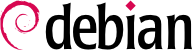

www.fearlessbabyclothing.cf instead of 130.89.148.77 or 2001:67c:2564:a119::77.
A (address record): IPv4 address. This is the most common form to point a domain to an IPv4 address.
CNAME (canonical name record): alias
MX (mail exchange): an email server. This information is used by other email servers to find where to send email addressed to a given address. Each MX record has a priority. The highest-priority server (with the lowest number) is tried first (see sidebar B.A.-BA SMTP); other servers are contacted in order of decreasing priority if the first one does not reply.
PTR (pointer): mapping of an IP address to a name. Such a record is stored in a “reverse DNS” zone named after the IP address range. For example, 1.168.192.in-addr.arpa is the zone containing the reverse mapping for all addresses in the 192.168.1.0/24 range.
AAAA (IPv6 address record): IPv6 address.
NS (name server): maps a name to a name server. Each domain must have at least one NS record. These records point at a DNS server that can answer queries concerning this domain; they usually point at the primary and secondary servers for the domain. These records also allow DNS delegation; for instance, the falcot.com zone can include an NS record for internal.falcot.com, which means that the internal.falcot.com zone is handled by another server. Of course, this server must declare an internal.falcot.com zone.
bind employée, les fichiers de configuration ont la même structure.
falcot.com pour stocker les informations relatives à ce domaine et une zone 168.192.in-addr.arpa pour les résolutions inverses des adresses IP des différents réseaux locaux.
Exemple 10.12. Extrait du fichier /etc/bind/named.conf.local
zone "falcot.com" {
type master;
file "/etc/bind/db.falcot.com";
allow-query { any; };
allow-transfer {
195.20.105.149/32 ; // ns0.xname.org
193.23.158.13/32 ; // ns1.xname.org
};
};
zone "interne.falcot.com" {
type master;
file "/etc/bind/db.interne.falcot.com";
allow-query { 192.168.0.0/16; };
};
zone "168.192.in-addr.arpa" {
type master;
file "/etc/bind/db.192.168";
allow-query { 192.168.0.0/16; };
};Exemple 10.13. Extrait du fichier /etc/bind/db.falcot.com
; Zone falcot.com ; admin.falcot.com. => contact pour la zone: [email protected] $TTL 604800 @ IN SOA falcot.com. admin.falcot.com. ( 20040121 ; Serial 604800 ; Refresh 86400 ; Retry 2419200 ; Expire 604800 ) ; Negative Cache TTL ; ; Le @ fait référence au nom de la zone («falcot.com.» en l'occurrence) ; ou à $ORIGIN si cette directive a été employée ; @ IN NS ns @ IN NS ns0.xname.org. interne IN NS 192.168.0.2 @ IN A 212.94.201.10 @ IN MX 5 mail @ IN MX 10 mail2 ns IN A 212.94.201.10 mail IN A 212.94.201.10 mail2 IN A 212.94.201.11 www IN A 212.94.201.11 dns IN CNAME ns
Exemple 10.14. Extrait du fichier /etc/bind/db.192.168
; Zone inverse pour 192.168.0.0/16 ; admin.falcot.com. => contact pour la zone: [email protected] $TTL 604800 @ IN SOA ns.interne.falcot.com. admin.falcot.com. ( 20040121 ; Serial 604800 ; Refresh 86400 ; Retry 2419200 ; Expire 604800 ) ; Negative Cache TTL IN NS ns.interne.falcot.com. ; 192.168.0.1 -> arrakis 1.0 IN PTR arrakis.interne.falcot.com. ; 192.168.0.2 -> neptune 2.0 IN PTR neptune.interne.falcot.com. ; 192.168.3.1 -> pau 1.3 IN PTR pau.interne.falcot.com.